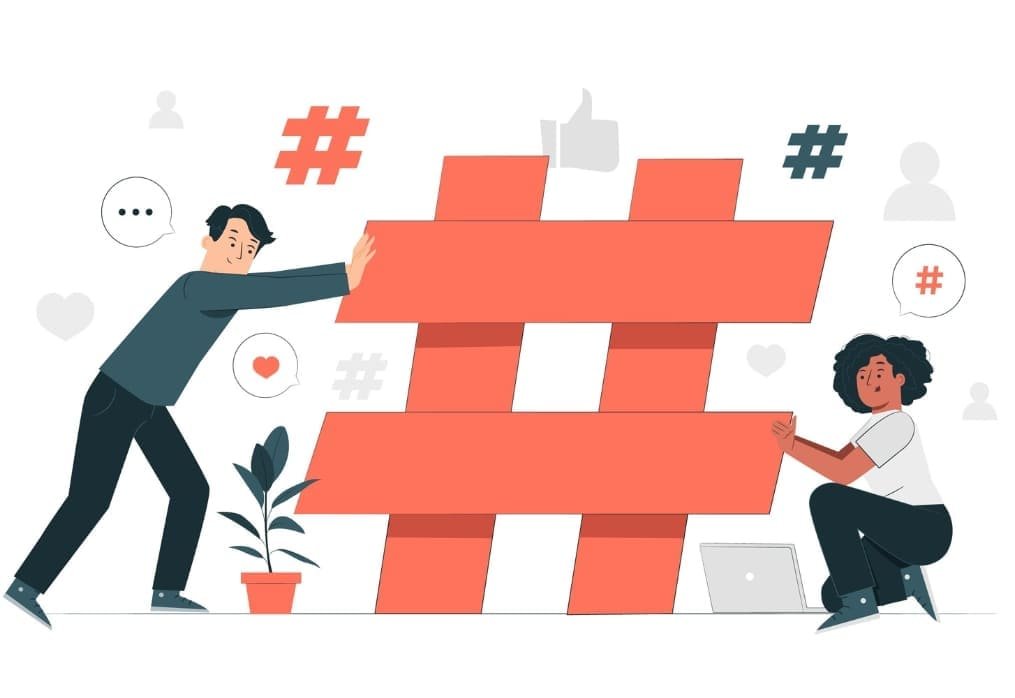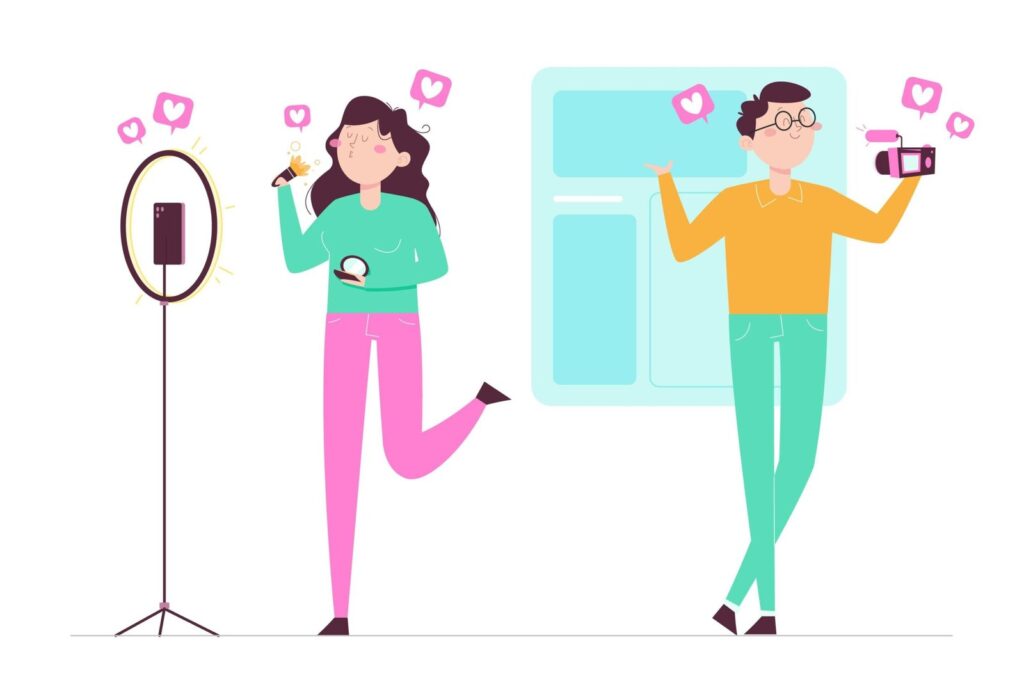How to Revive Stagnant Businesses’s Social Media Profile
When it comes to business success, having an active and engaged social media presence can be the difference between success and failure. Social media is important to market your business and keep customers engaged. But what happens when a business’s social media profile is stagnant and no longer engaging? It can be easy to fall into a slump and let your social media presence run dry, but with the right strategy, it is possible to revive a stagnant business’s social media profile. This blog post will provide tips and advice to help you get your social media profile back on track and engage with your customers. We will look at how to identify areas where your profile may need improvement, analyze what’s working, and discuss how to create a strategy to revive your business’s social media presence. 1. Identify Your Target Audience The first step in reviving your business’s social media profile is identifying your target audience. Who are you trying to reach with your content? Is it local customers, a specific age group, or even people with a certain interest? Knowing your target audience will help determine which social media platforms to use and what content to post. Additionally, you can tailor your content to the appropriate audience by utilizing the right tone and message. Identifying and understanding your target audience is key to effectively engaging them on social media. 2. Craft Engaging Content The second way to revive a stagnant business’s social media profile is to craft engaging content. Putting out regular, interesting posts on your business profile will help to attract more followers and engagement. Creating content that resonates with your target audience and speaks to their interests is important. This can be done by providing helpful information, sharing behind-the-scenes glimpses of your company, and highlighting customer stories. You can also mix things with funny or interesting videos, polls, and competitions. 3.Implement A/B testing A/B testing is a great way to determine what strategies work best for your business’s social media profile. This method involves creating two versions of a post or ad and testing them to see which version produces the best results. The key to successful A/B testing is to focus on one element at a time, such as the headline or visual content. This way, you can identify and focus on the elements that are working best for your audience. After identifying the winning element, incorporate it into your next post or ad. A/B testing is a great way to refine and improve your social media profile. 4. Utilize Influencers Utilizing influencers is another great way to revive your stagnant business’s social media profile. Influencers have a wide reach, and their endorsement can help your business gain credibility among its followers. By partnering with influencers, you can create sponsored posts that promote your brand, as well as product and service offerings. Find influencers with a large following and content aligned with your brand’s values and mission. Once you’ve identified the right influencer, reach out to them and negotiate a partnership that works for both parties. 5. Leverage User Generated Content Leveraging user-generated content (UGC) can be an incredibly powerful tool when reviving a business’s social media profile. User-generated content is any content that users of your product or service, such as reviews, images, or videos, create. This type of content can be incredibly effective in engaging viewers and building trust, as it acts as a testimonial to the quality of your business. Additionally, it can showcase your products or services in a real-world setting, which can help build credibility with potential customers. 6. Engage With Your Community Engaging with your community is the key to reviving a stagnant business’s social media profile. Interacting with your followers and responding to their comments helps to build trust and loyalty. It also allows you to share your story, products, and philosophy with a larger audience. Try to post at least once a day, and remember to ask your followers questions and respond to their comments. You can also use polls and surveys to engage with your followers and get feedback on products and services. 7. Track Metrics Once you have established a social media strategy and post regularly, you’ll want to track the metrics to see how your efforts are paying off. Tracking metrics help you measure progress, evaluate success, and make data-driven decisions. The most important metrics you should track are impressions, engagement, reach, and website clicks. These metrics will help you understand how your content is performing, who your audience is, and how to optimize your content better. Tracking metrics can help you determine which content resonates more with your audience and which activities are more effective for achieving your goals. 8. Adapt and Refine Your Strategies Once you have identified what strategies are working, you should take the time to adapt and refine them. By looking at your results, you can identify which strategies are successful and which are not. From there, you can adjust the elements of your strategy to make them more effective. For example, if one of your strategies is to post more often, you could look at the performance of different post frequencies and adjust accordingly. You can also refine the content you post, such as changing the type of images or videos you use or the tone or language of your posts. By constantly refining your strategies and adapting them to the feedback you get from your customers, you can ensure that you are optimizing the performance of your social media profile. Wrapping Up Reviving a stagnant business’s social media profile is possible and can be a great way to get your business back on track. By creating engaging content, tailoring your content to your target audience, and engaging with your followers, you can help your business grow and improve its visibility. Social media can be a great tool for any business, and with the right strategy and effort, it can help you succeed.
How to Revive Stagnant Businesses’s Social Media Profile Read More »