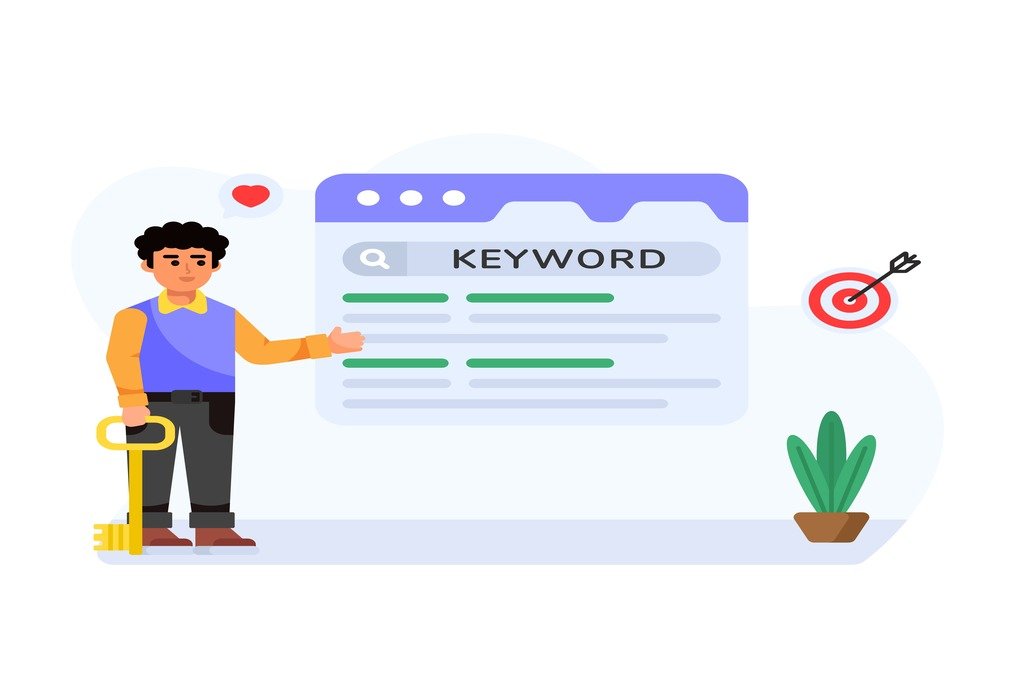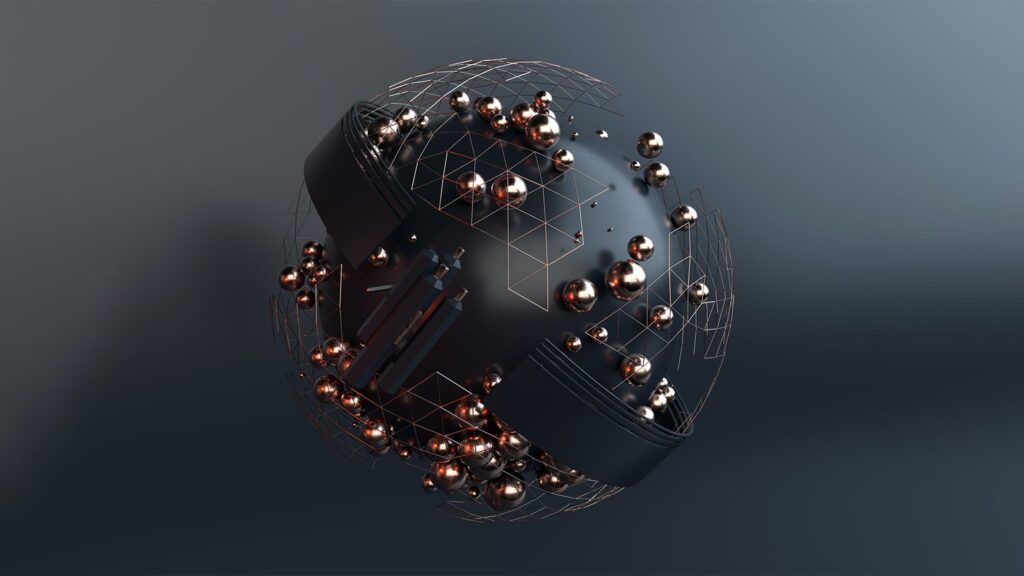A Guide to Choosing Keywords That Will Increase Your App’s Revenue
Choosing the right keywords to promote your app is one of the most important decisions you will have to make in order to generate revenue. Keywords are like the lifeblood of your app – they help you to connect with potential customers and drive them to your app. When selecting keywords, you must focus on finding ones that are relevant to your app and target the right audience. It is important to have a strategy in place when selecting keywords, as this will help to ensure your app is seen by the right people and will therefore be more likely to generate revenue. In this blog post, we will discuss how to select keywords that will make the most of your app and ultimately result in more revenue for your app. 1. Research What Keywords are Currently Being Used Step one in selecting the best keywords for your app is to research what keywords are currently used. This will help you determine which keywords are searched for and how often. You can use keyword research tools like Google AdWords to check the search volume for different keywords. You can also use tools such as SEMrush to see what keywords your competitors are using and what search terms they are ranking for. By researching the most popular keywords, you can develop a list of keywords to get your app seen by the right audience and generate revenue. Finally, use Google Analytics to track the performance of your keywords and adjust them as needed. This will help you optimize your app for maximum revenue. 2. Use Long-Tail Keywords Long-tail keywords are a great way to generate revenue for your app. These phrases or words are more specific than the general search terms. They are longer and more descriptive and used by people searching for something specific. For example, instead of the general search term “mobile app,” a long-tail keyword could be “mobile app development services in Jaipur City.” Long-tail keywords can help you target a more specific audience and can help you optimize your app for better search engine rankings, which will lead to higher conversion rates. By researching potential keywords, you can gain insights into how people search for your app, what language they use and what they’re looking for. You can use keyword research tools such as Google Adwords and SEMrush to identify long tail keywords that are relevant to your app and have a higher search volume. After identifying the keywords relevant to your app and having a higher search volume, you should focus on optimizing your app for those keywords. This can be done by ensuring that your app’s metadata and content are optimized for those keywords and by adding the keywords to the app’s description and titles. 3. Monitor Keyword Trends Monitoring keyword trends is key to choosing the right keywords to generate revenue for your app. Keeping an eye on trends can help you stay ahead of the competition and help you target keywords with the highest potential for success. Using tools such as Google Trends, you can determine which keywords are gaining the most traction, which are declining in popularity, and which are expected to be the most lucrative. Additionally, tracking keyword trends can help you identify new opportunities to target and help you avoid too competitive keywords. Additionally, you should consider the competition for each keyword carefully—while a keyword may have a high search volume if many apps are competing for it, the chances of your app being found may be lower. Make sure to choose keywords that are specific enough to be relevant to your app but not so specific that no one is searching for them. Finally, do your research and find out which keywords are most likely to be associated with revenue for your app. 4. Utilize Keyword Tools When choosing keywords to generate revenue for your app, one of the most important things you can do is utilize keyword tools. These tools will help you identify the best keywords for your app’s name, description, and other parts of the app store listing. They will also help you identify relevant keywords and phrases related to your app that you may want to include in your app store listing. This will help you ensure that your app appears in the appropriate search results and that potential users can find it. Additionally, when selecting keywords, you should consider the most popular terms and the less popular terms related to your app. These less popular terms may be more specific and, therefore, more likely to target potential users who are more likely to convert. 5. Analyze Competitor Keywords The fifth step in choosing keywords that will generate revenue for your app is to analyze your competitors’ keywords. Look at your competitors’ websites, apps, and social media accounts to see which keywords they use and take note. You may also find this information from other sources like keyword research tools. Knowing which words your competitors’ target can give you an idea of what keywords to target and how best to optimize them for your app. 6. Use Keyword Variations One of the most important steps in choosing keywords is to use variations. Keyword variations are words or phrases similar to your chosen keyword but with slight differences. These variations are important because they help increase the reach and relevancy of your app. For example, if you have chosen the keyword “weight loss,” you should also include “losing weight,” “weight management,” and other related phrases. Doing this will ensure that your app is more visible and relevant to potential customers. A broader range of searches will, in turn, help you generate more revenue. You should also consider using long-tail keywords, which are more specific phrases targeting a smaller but more engaged audience. These keywords tend to have lower competition and higher conversion rates, which can help maximize your app’s profitability. 7. Keep Keywords Relevant Once you have identified the keywords you want to target, the
A Guide to Choosing Keywords That Will Increase Your App’s Revenue Read More »